Use Resource Watcher
An incident response if delayed can impact businesses, revenue, and waste valuable engineering time. Devtron's Resource Watcher enables you to perform automated actions upon the occurrence of events:
Create Event - Occurs when a new Kubernetes resource is created, for e.g., a new pod spun up to handle increased traffic.
Update Event - Occurs when an existing Kubernetes resource is modified, for e.g., deployment configuration tweaked to increase the replica count.
Delete Event - Occurs when an existing Kubernetes resource is deleted, for e.g., deletion of an orphaned pod.
You can make the Resource Watcher listen to the above events and accordingly trigger a webhook to notify the relevant party. Since manual intervention is absent, the timely response of this auto-remediation system improves your operational efficiency.
Creating a Watcher
This page allows you to create a watcher to track events and trigger a webhook. It also shows the existing list of watchers (if any).
Click + Create Watcher.
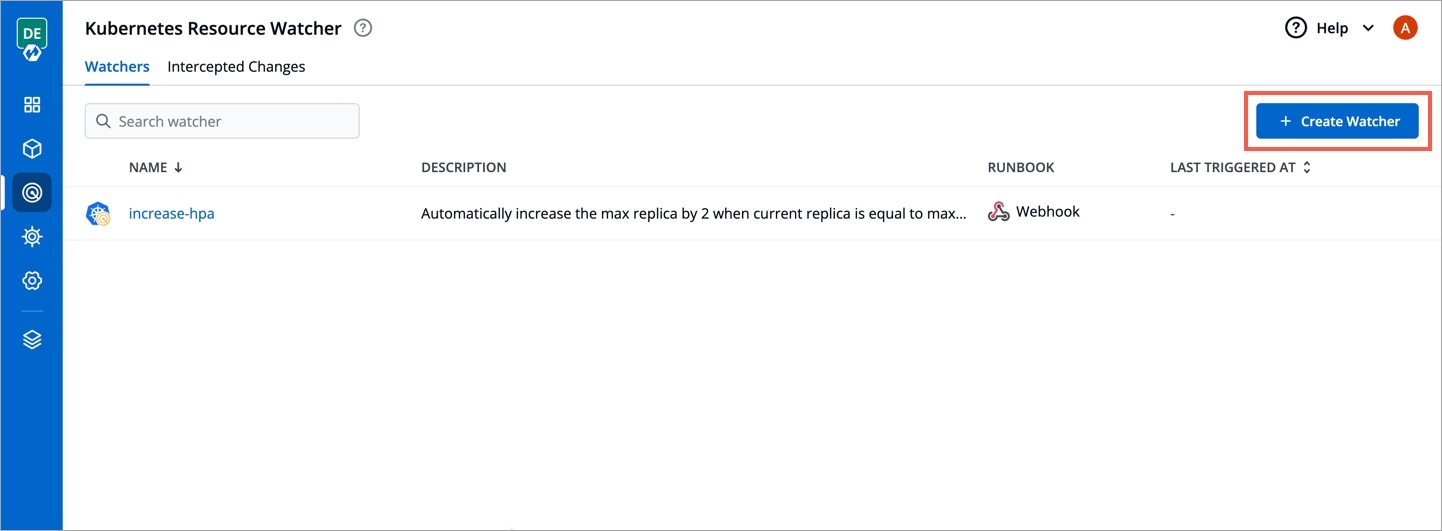
Figure 1: Watchers - Page Creating a watcher consists of 4 parts, fill all the sections one by one:
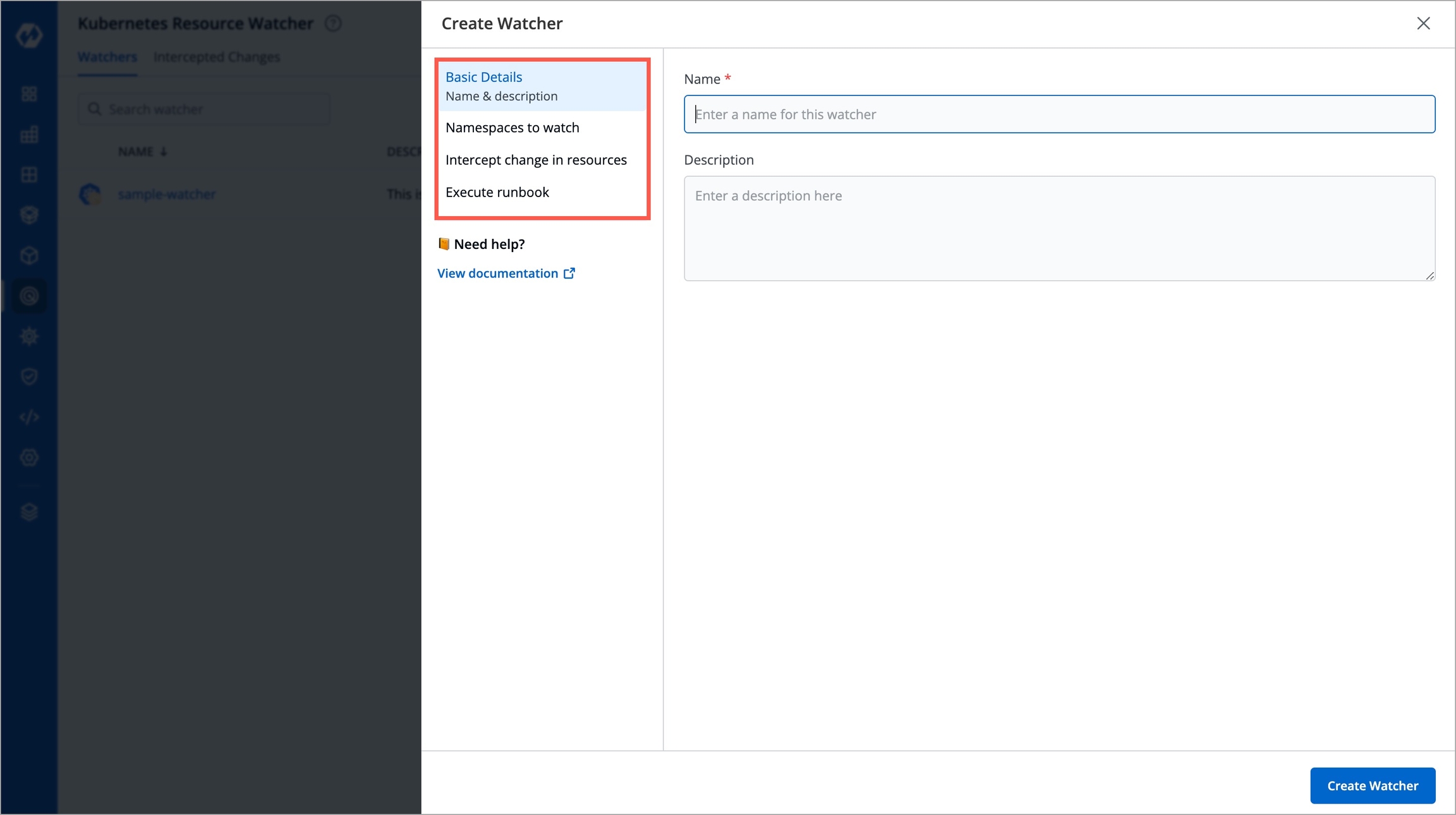
Figure 2: Create Watcher - Window
Basic Details
Here, you can give a name and description to your watcher.
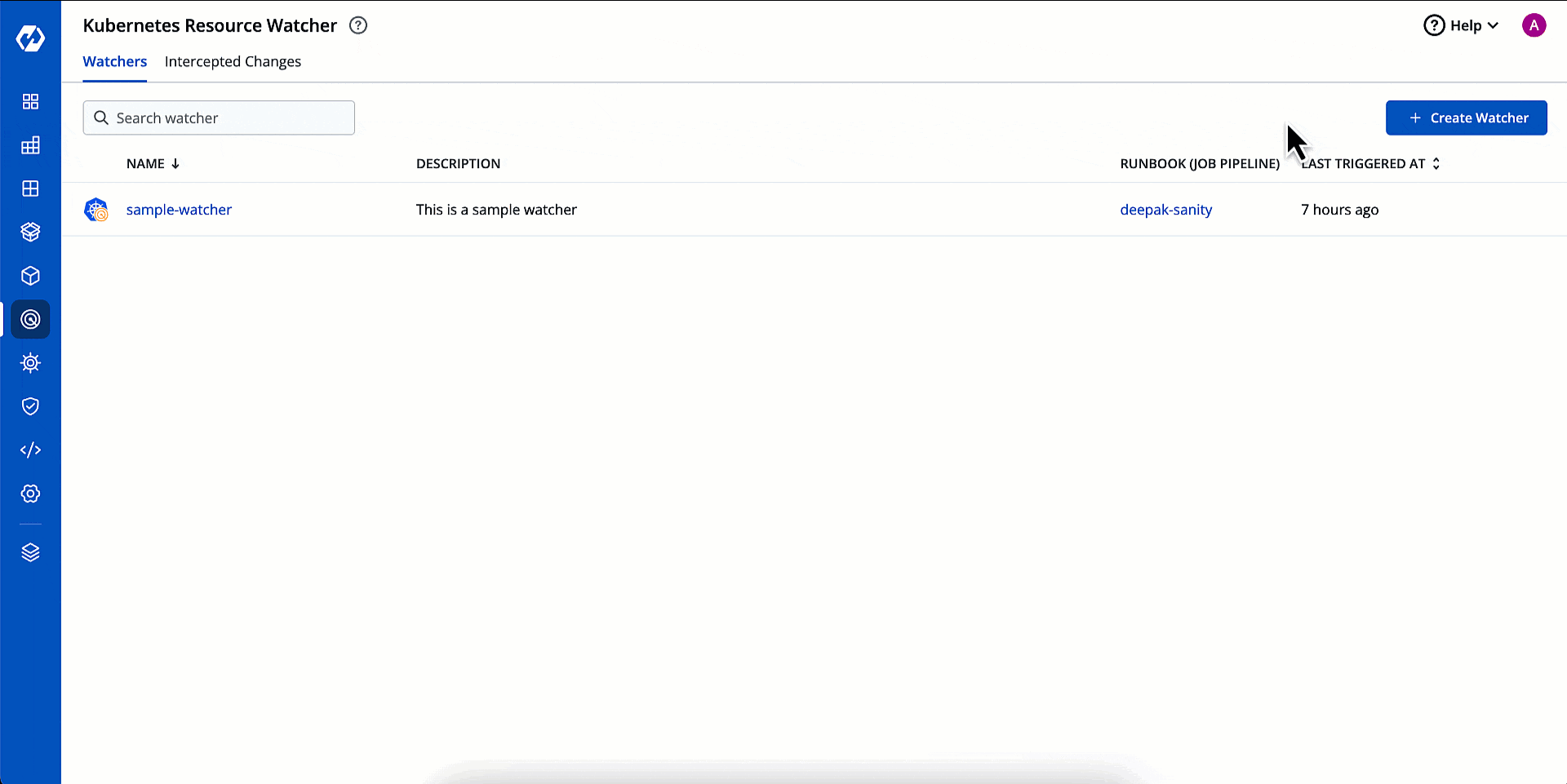
Namespaces to Watch
Here, you can select the namespaces whose Kubernetes resource you wish to monitor for changes.
You can watch the namespace(s) across All Clusters (existing and future).

Figure 4: Choosing Namespaces of all Clusters Or you can watch namespace(s) of Specific Clusters.

Figure 5: Choosing Namespaces of Specific Clusters
In both the above options, if you choose 'Specific Namespaces', you can further decide whether to track the namespaces you enter (by clicking 'Include selections') or to track the namespaces except the ones you enter (by clicking 'Exclude selections').
Intercept Change in Resources
Here, you can select the exact Kubernetes resource(s) you wish to track for changes (in the namespace(s) you selected in the previous step).

You can choose the resource from the Resource kind(s) to watch dropdown. Enter the Group/Version/Kind (GVK) if it's a custom resource definition (CRD), for e.g.,
install.istio.io/v1apha1/IstioOperatorChoose the event type your watcher should listen to:
Created,Updated,Deleted.Event TypeDescriptionCreated
Triggers the watcher when your Kubernetes resource is created
Updated
Triggers the watcher when your existing Kubernetes resource is modified
Deleted
Triggers the watcher when your existing Kubernetes resource is deleted
Enter a CEL expression to catch a specific change in the resource's manifest.
If resource is created - Use 'DEVTRON_FINAL_MANIFEST'
If resource is updated - Both 'DEVTRON_INITIAL_MANIFEST' and 'DEVTRON_FINAL_MANIFEST' can exist
If resource is deleted - Use 'DEVTRON_INITIAL_MANIFEST'
Example: DEVTRON_FINAL_MANIFEST.status.currentReplicas == DEVTRON_FINAL_MANIFEST.spec.maxReplicas
Execute Runbook
Here, you can set up a webhook to receive notifications when specified changes in Kubernetes resources are detected.

Webhook URL: Here, you'll provide the Webhook URL where you want the payload delivered. It must be valid and reachable for the watcher to work properly.
Header Key-Value: Fill in any relevant header key-value pairs necessary for authentication or to include additional metadata for the receiving endpoint.
Payload: Define what you want to deliver to the Webhook when this watcher is triggered. You can customize this payload with information related to changes in the intercepted resources. You can pass the properties of resource manifest in the webhook payload using the following keys:
To access initial resource manifest use
DEVTRON_INITIAL_MANIFESTTo access final resource manifest use
DEVTRON_FINAL_MANIFEST
The above keys return values as stringified JSON
Click Create Watcher. Your watcher is now ready to intercept the changes to the selected resources.
Viewing Intercepted Changes
Details
This page allows you to view the changes to Kubernetes resources that you have selected for tracking changes.
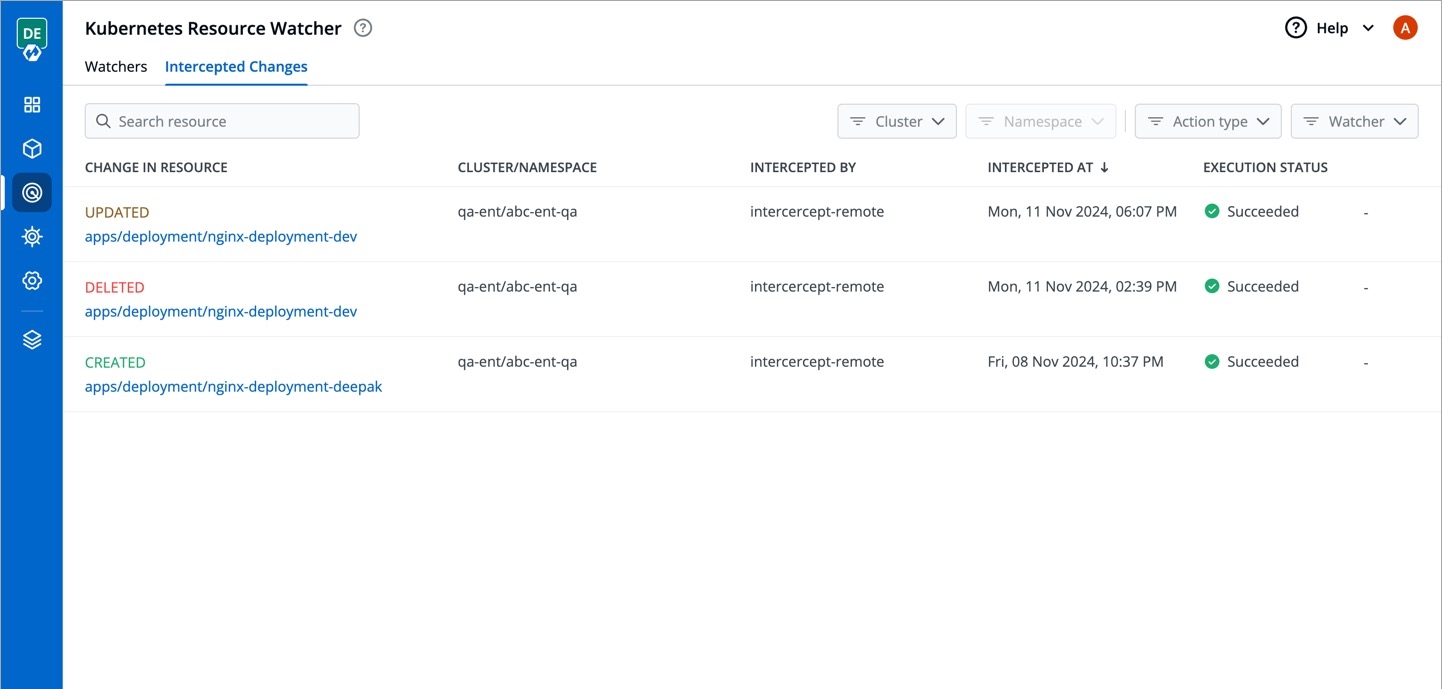
It comes with the following items to help you locate the resource, where the event has been intercepted:
Searchbox
Cluster filter
Namespace filter
Action filter (event type, i.e.,
Created,Updated,Deleted)Watcher filter (to check the intercepted changes of a specific watcher)
You get the following details in the results shown on the page.
Describes the type of change to the Kubernetes resource along with a link to its manifest
Shows the cluster and namespace where the tracked Kubernetes resource belongs to
Intercepted By
Shows the name of the watcher that intercepted the change
Intercepted At
Shows the date and time when the event occurred
Execution Status
Shows the status of the execution of webhook, e.g., Succeeded, Failed
Change in Resource
You can check the changes in manifest by clicking View Manifest in Change In Resource column.
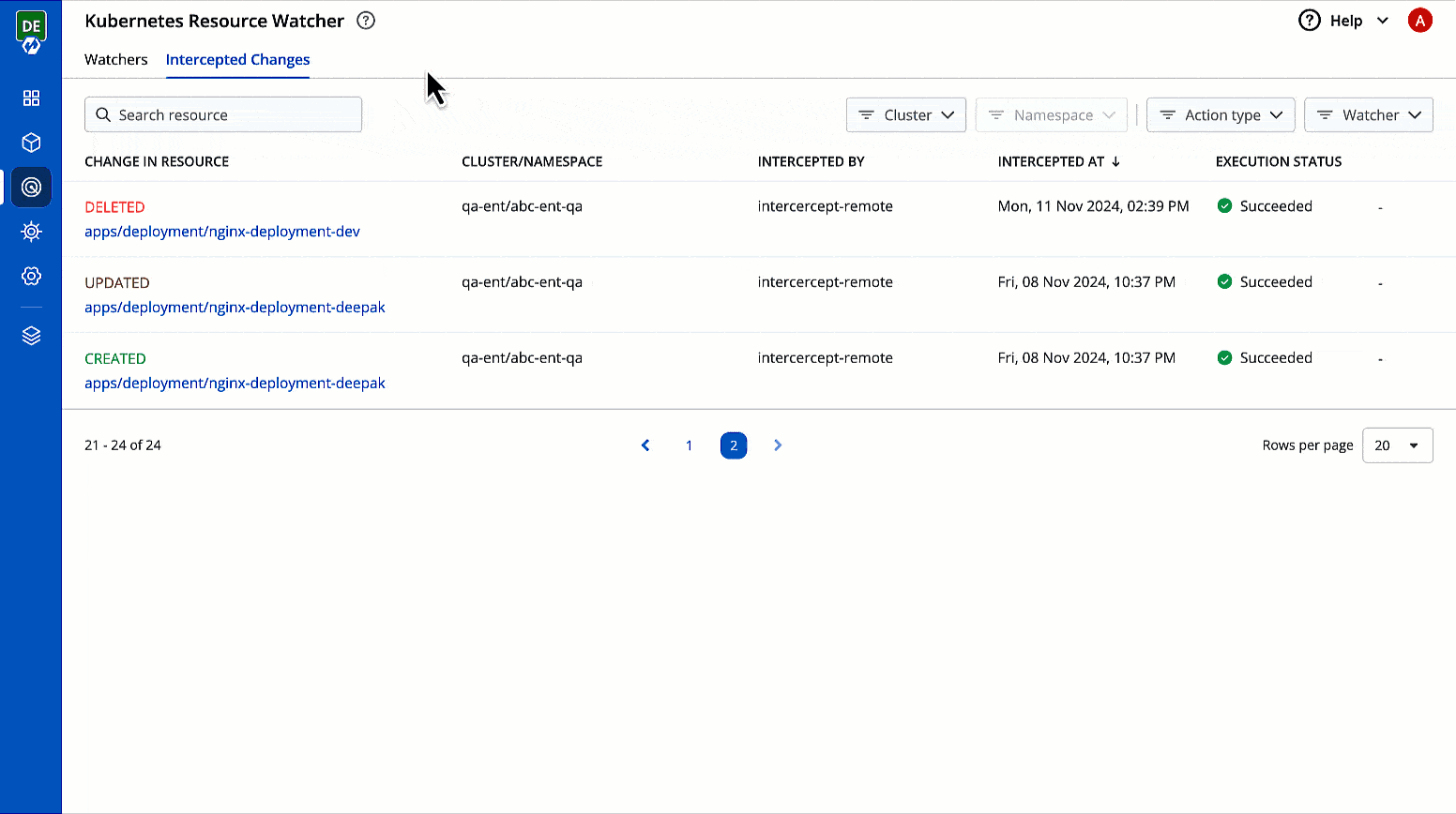
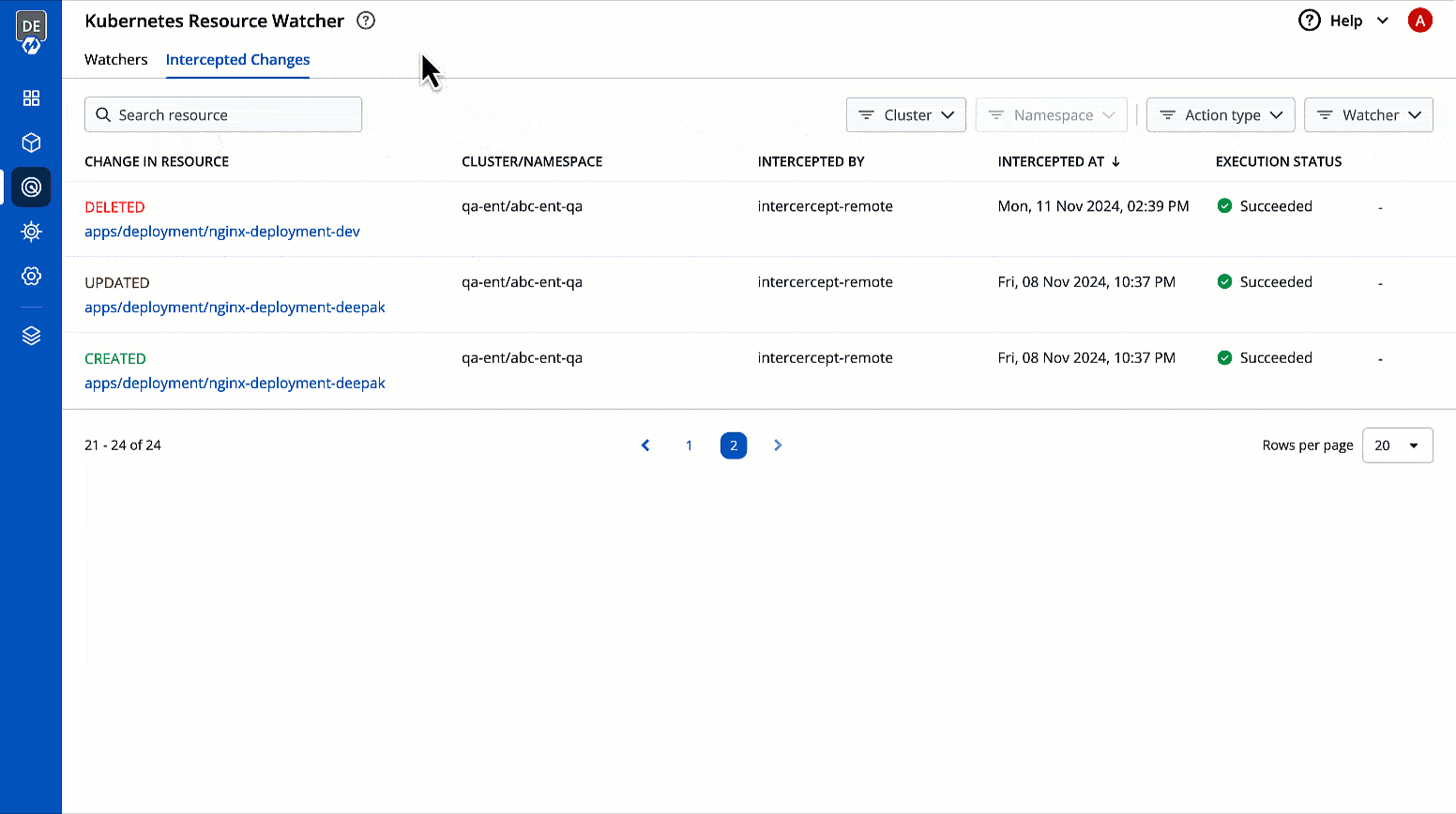
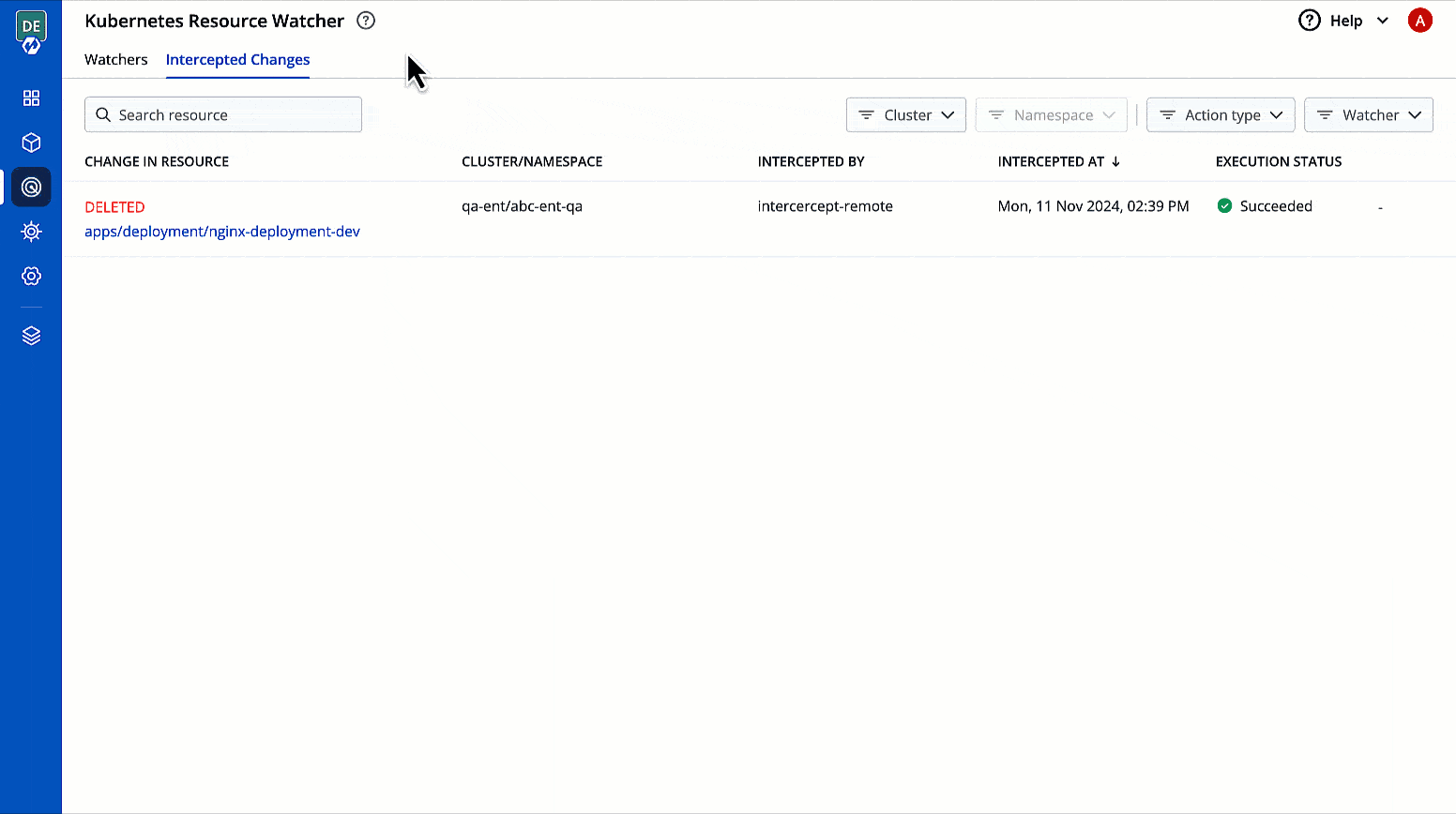
Use Cases
Live Stream Traffic Surge
A live streaming sports application experiences a surge in viewers during a major game. The Horizontal Pod Autoscaler (HPA) might not be able to handle the unexpected traffic if it's capped at a low max replica count.
Create a watcher named 'Live Stream Scaling Alert'.
Monitor updates to HPA resource in the application's namespace.
When
currentReplicascount reachesmaxReplicas, trigger a webhook to intimate the concerned users.
Pod Health Monitoring
A stock trading application constantly updates stock prices for its traders. If the pods become unhealthy, traders might see incorrect stock prices leading to bad investments.
Create a watcher named 'Pod Health Monitor'.
Track the pod workload of your application, if
DEVTRON_FINAL_MANIFEST.status.phase != 'Running', trigger a webhook to notify the stakeholders.
Last updated
