Configure Lock Schema for Manifests
Editing Lock Schema
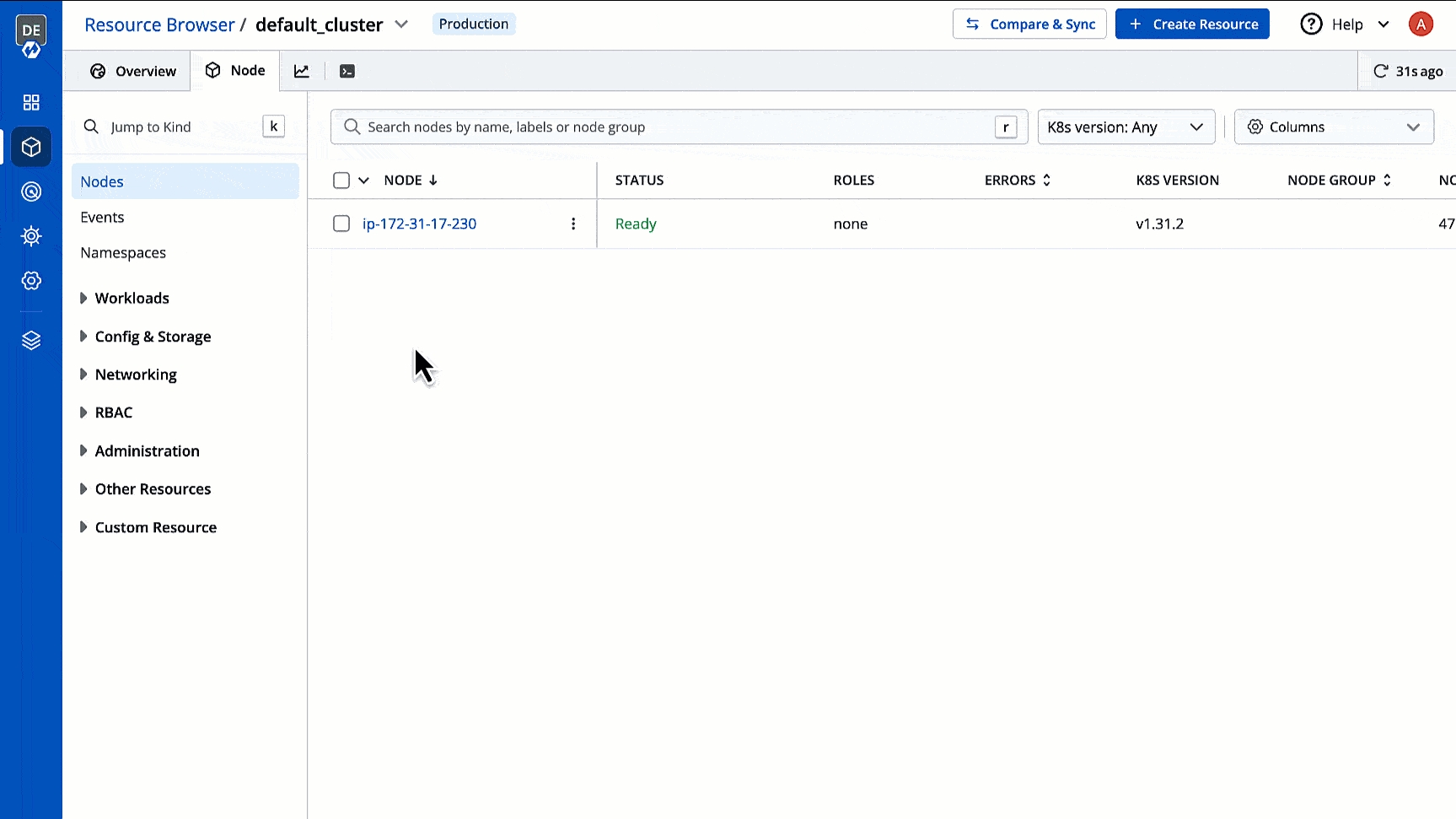
Figure 1: Searching Lock Schema 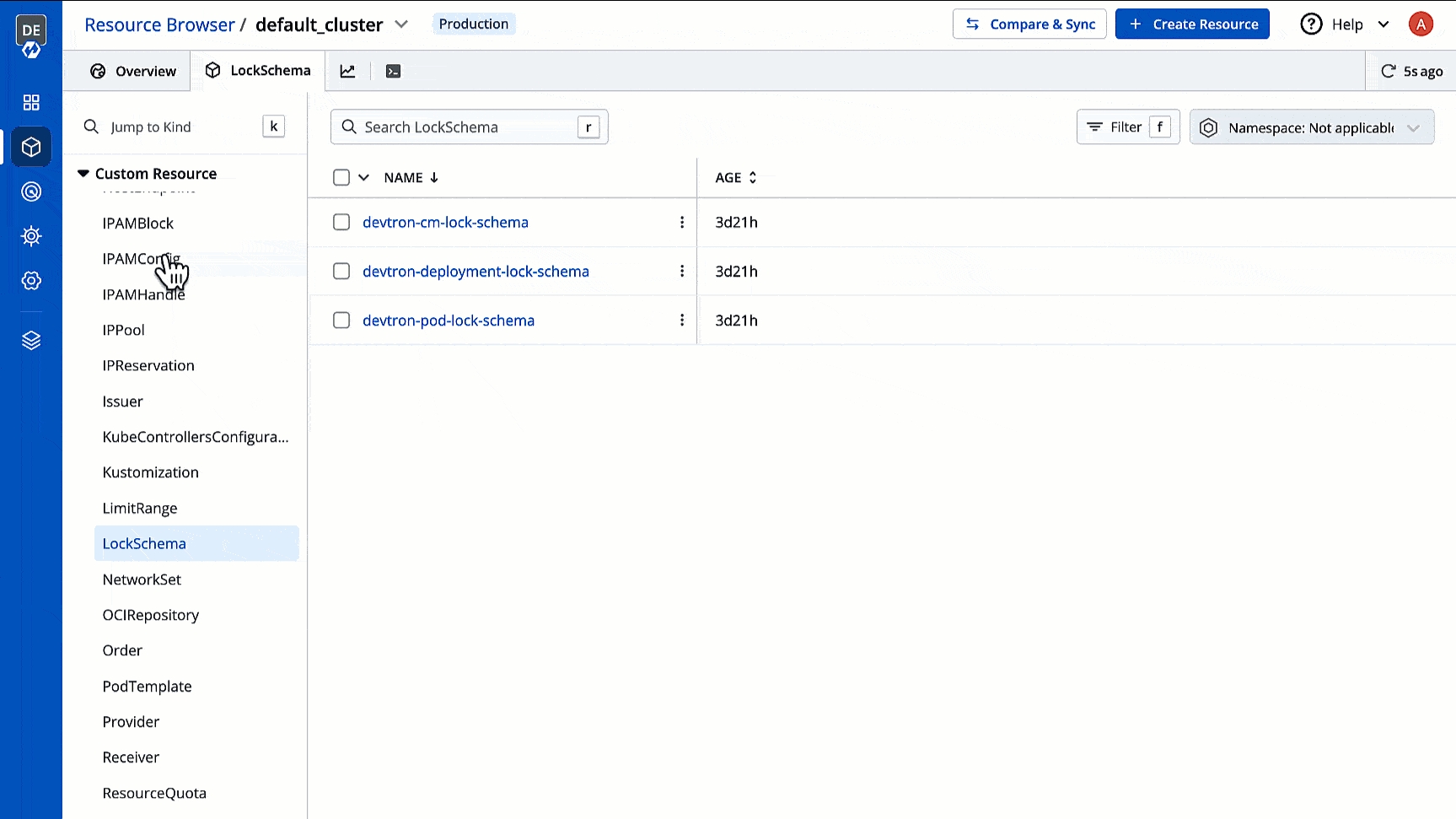
Figure 2: Click Lock Schema 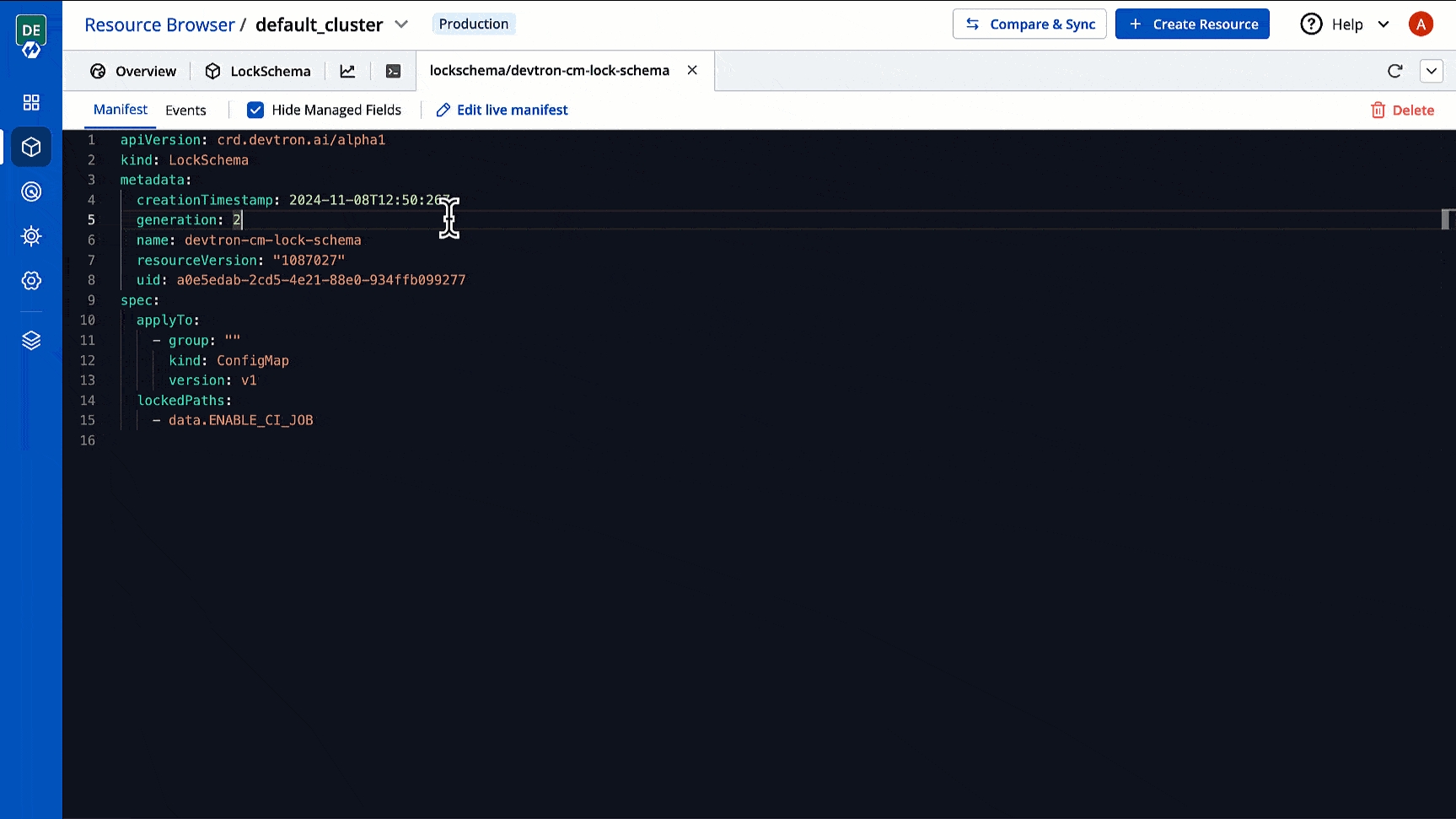
Figure 3: Edit Live Manifest 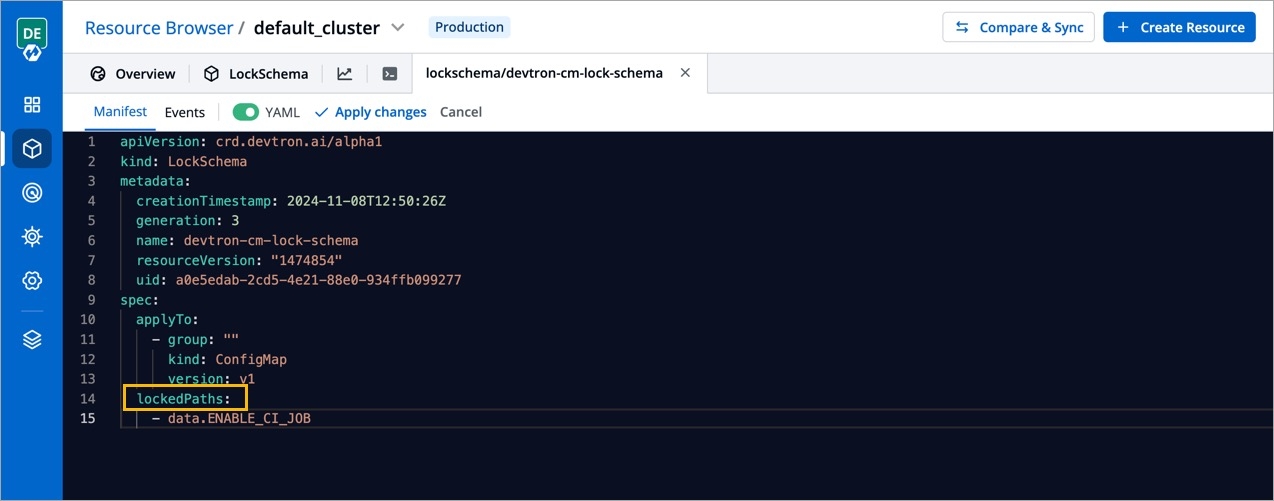
Figure 4: Modifying Schema
Create your own Lock Schema
Last updated
